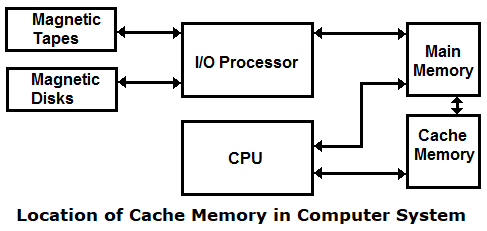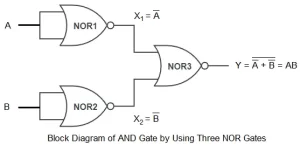Types of Memory:
A computer Memory is a physical device which stores information in a computer. It can be of two types from the technological point of view and these are Analog memories and digital memories.
Analog Memory:
Analog Memories were used in the computers built during 1960’s. These memories consist of a small ring-shaped piece of magnetic material called magnetic core. Each magnetic core in an Analog memory is capable of storing one binary digit of digital information.
Depending upon the direction of the current through the input winding, the core becomes magnetised in either clockwise or counter-clockwise direction. The retentivity of the core material is such that when the magnetising force is removed the core remains magnetised, retaining a large part of its flux. These devices are now obsolete and have been taken over by digital memories which consume very less power.
Digital Memory:
Digital memories are static, lighter, and cheaper than magnetic core memories. These are volatile memories and data stored in them is lost when power supply to the machine is switched off. Again on the basis of uses and functions performed by a digital memory, it can be divided into five categories and these categories are listed below.
- Main Memory or Primary Memory
- Auxiliary Memory or Secondary Memory
- Cache Memory
- Associative Memory
- Virtual Memory
In this topic I am going to discuss only the first three of them. Associative and Virtual memory will be discussed in a separate article.
Primary Memory and its Types:
Primary Memory is a part of CPU. CPU is also called Central Processing Unit. It losses its contents immediately when electric power of the computer is switched off. There are two types of Primary memories and these are RAM and ROM.
Random Access Memory or RAM:
RAM stands for Random Access Memory and it is a read/write memory. Information can be written into and read from it. It is volatile in nature. It retains the stored information as long as it is supplied with power. When power supply of computer is switched off or interrupted the stored information in the RAM is lost. RAMs of various capacities are available for example, 1K, 4K, 16K, 64K, 1M, 4M and so on.
The Dynamic RAMs are cheaper and have high packing density and moderate speed. They consume less power. They are used where large capacity memories are needed. While Static RAMs are costlier and consume more power. They do not need refreshing circuits. They have higher speed than Dynamic RAMs. Static RAM and Dynamic RAM are also written as SRAM and DRAM.
Read Only Memory or ROM:
ROM stands for Read Only Memory and it is a permanent type memory. Its contents are not lost when power supply of the computer is switched off. The user cannot write into a ROM. Its contents are written at manufacturing time. It stores permanent programs and other types of information which are needed by a computer to execute user programs.
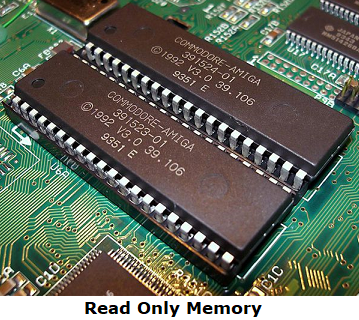
- PROM
- EPROM
- EEPROM
- CD-ROM
Programmable Read Only Memory or PROM:
A variation of ROM chip is Programmable Read Only Memory. ROM chip are supplied by the computer system manufacture and it is not possible for a customer to modify the programs stored inside the ROM chip. However, it is possible for a user to customise a system by converting his own programs to micro programs and storing them in a PROM chip. Once the users programs are stored in a PROM chip, they can usually be executed in a fraction of the time previously required.
PROM is programmed to record information using a special facility known as a pro-programmer. However, once the chip has been programmed, the recorded information cannot be changed thus the PROM becomes a ROM and it is only possible to read the stored information.
PROM is also a non-volatile storage device hence the stored information remains intact even if power supply of computer is switched off.
Further different types of PROM such as Erasable PROM also called EPROM and Electrically Erasable PROM also known as EEPROM are available. Users can write information in PROM, EPROM and EEPROM. Recorded information into an EPROM or EEPROM can be erased to record different information.
Erasable Programmable Read Only Memory or EPROM:
Once information is stored in a ROM or in a PROM chip it cannot be changed or altered. However, there is another type of memory chip called erasable programmable read only memory that overcomes this problem. As the name implies, it is possible to erase information stored in an EPROM chip. The chip can be reprogrammed to store new information using a special prom-programmer facility. Information stored in an EPROM chip is erased by exposing the chip for some time to ultraviolet light.
When an EPROM is in use, information can only be read and the information remains on the chip until it is erased. EPROMs are mainly used by Research and Development personnel because they frequently change the micro programs to test the efficiency of the computer system with new programs.
Electronically Erasable Programmable Read Only Memory or EEPROM:
It is also called flash BIOS, in this type of memory high voltage electric pulses are used to erase information content in the ROM. New information can be recorded in ROM by special software program although there is a limit to the number of times that can be programmed. EEPROM chip allows user to upgrade their BIOS.
Compact Disk Read Only Memory or CD-ROM:
CD-ROM stands for Compact Disk Read Only Memory. It consists of a rotating disk which is coated with a thin metal that is highly reflective. An intense laser light is focused on reflective surface of the rotating disk. Data recording is accomplished by turning the laser beam. The laser beam is turned on and off at a varying rate, because of tiny holes called PITS is burnt into the metal coating at the disk along its tracks.
A tiny PIT represent 1 and a surface without a PIT is known as land represented by 0. In order to record to read the recorded data a less powerful laser beam is focused on the disk surface. In case of write enable CD-ROM separate laser beam are implied.
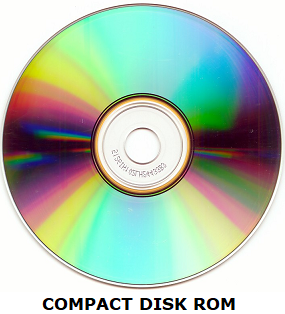
Secondary Memory and its Types:
All computers except very small computer system contain both semiconductor as well as magnetic memory. The semiconductor memories are employed as the main memory or primary memory of the computer. Primary memory stores programs and data which are currently needed by the CPU. The magnetic memory is used as the secondary or auxiliary memory.
The secondary memory is employed for bulk storage of programs, data and other information. It has much larger capacity than the main memory. It stores system software, assemblers, compilers, useful package, large data files, etc. They are non-volatile in nature. They retain the information stored in them. The magnetic memory such as hard disks are the most common secondary memories used in computer system.
Magnetic disk can be employed as back up storage. Back up memories are used to store the copy of the important programs of a computer such as operating system, compilers etc. These programs are generally available in the secondary memories but their copies are also kept in the back up memories so that they can be loaded into the secondary memories in case the original program stored in the secondary memories are lost accidentally or due to any other reason. There are different types of secondary memories.
- Floppy Disk
- Magnetic Disk or Hard Disk
- Magnetic Tape
- Punched Paper Tape
- Magnetic Drum
- Mass Storage
- Flash Memory
Floppy Disk:
A floppy disk is made of flexible plastic that is coated with iron oxide. The flexible disk is placed within a square cardboard jacket, or the jacket is often referred as cartridge. The cardboard jacket gives protection to the outer disk surface. Moreover, it has a liner which gives a wiping action to remove dust particles from the disk surface because it is harmful to disk surface as well as to the read/write head.
The disk is loaded in the disk drive along with its jacket. Information is read or written through a small hole in the jacket. The jacket can be easily loaded into and unloaded from a disk drive whenever necessary.
The read/write head of a floppy disk make direct contact with the disk surface during processing and that’s why floppy disk gets worn because of its constant use. Floppy disks are generally found in 3, 5.25, 8 inches in diameter. Floppy disks can be coated with iron oxide either one side or both side of the disk. One can record anything on each side of the disk.
Floppy disks are cheaper than other types of storage devices. The capacity of disk surface of floppy disk varies depending on their diameter and mode of data transfer. The capacity of a single-sided-single-density 5.25 inch disk surface may only be a little over 100 kilobyte, while the capacity of double-sided-double-density 8 inch disk surface may be almost 2 megabytes.
Magnetic Disk or Hard Disk:
This storage device has very much higher storage capacity than floppy disk or other types of storage devices. The principle of operation of hard disk or magnetic disk is similar to that of a gramophone recorder.
A magnetic disk is a circular disk coated with magnetic oxide for easy magnetization. A large number of disks are stacked firmly on a common spindle. A motor rotates the spindle at a rapid rate. To access each surface of every disk a read/write head is there that is attached to a common arm. The read/write head can move in between inner most track to outer most track along with the arm. The heads do not touch the disk but float on air cushion at a few microns apart.
Now arrangement of data in each surface of hard disk can be divided in several tracks and each track can be further divided into several sections called sectors. Each sector has fixed size but the number of sectors in each track may vary. Each sector has specific address for data stored in these sectors. A track in a given sector near the circumference is longer than a track near the center of the disk. If bits are recorded with equal density, some tracks will contain more recorded bit than other.
In order to access information from a disk, the disk address of the desired data has to be specified. The disk address is specified in terms of the track number, the surface number, and the sector number. Information is always written from the beginning of a sector and can be read only from the track beginning. As soon as a read/write command is received by the disk unit, the read/write heads are first positioned on to the specified track number by moving the arm assembly in the proper direction. Once the heads are positioned on the desired track, the head on the specified surface is activated, and hence it transfers the data to the primary memory.
Magnetic Tape:
A magnetic tape consists of the electrical, mechanical, and electronic components to provide the parts and control mechanism for a magnetic-tape unit. The tape itself is a strip of plastic coated with a magnetic recording medium. Bits are recorded as magnetic spots on the tape along several tracks. Usually, seven or nine bits are recorded simultaneously to form a character together with a parity bit. Read/write heads are mounted one in each track so that data can be recorded and read as a sequence of characters.
Magnetic tape unit can be stopped, stated, to move forward or in reverse, or can be rewound. However, they cannot be started or stopped fast enough between individual characters. For this reason, information is recorded in blocks referred to as records. Gaps of unrecorded tape are inserted between records where the tape can be stopped. The tape starts moving while in a gap and attains its constant speed by the time it reaches the next record.
Each record on tape has an identification bit pattern at the beginning and end. By reading the bit pattern at the end of the record, the control recognizes the beginning of the gap. A tape unit is addressed by specifying the record number and the number of characters in the record. Records may be of fixed or variable length.
Punched Paper Tape:
This type of storage device was used during 1980’s. It was a sequential-access secondary memory. In this type of storage device data is coded on paper tape in the form of punched hole combinations. It was 1 inch wide and its length was of any size even 100th feet long. It was found in the form of rolls. There was a line of sprocket holes in the middle of the tape. The use of sprocket hole was to feed the tape through the tape punching and reading device.
Magnetic Drum:
Like the magnetic disk, there is another storage device which is called magnetic drum is a direct access storage device that can be used for both sequential and random processing. It is made of a cylinder whose outer surface is coated magnetic material. There is a motor which rotates the cylinder on its own axis of rotation at a constant and high-speed. The surface of the cylinder is divided in several tracks. Data is stored on those tracks as magnetic spots similarly as in the case of a magnetic disk.
The recorded data on the tracks is read through a set of stationary read/write heads which are placed little distance apart from the surface of the drum. Whenever new data is recorded on the surface of the drum previously stored data gets erased. The data recorded on the surface of the drum will remain indefinitely until they are erased.
Magnetic drums have fast data transfer but are more limited in capacity than magnetic disk that is why they are not used nowadays.
Mass Storage:
Mass storage systems are the storage systems that provide access to the hundreds of billions of bytes of stored data. They combine the advantage of both tape and disk technology. The storage medium is essentially a length of flexible plastic material upon which short strips of magnetic tape are mounted. These strips are then placed in cartridges, and the cartridges are loaded into a storage device that is online to the CPU. The same read/write technique is used as used with magnetic tape.
Flash Memory:
Flash Memory sometimes called “Flash RAM” is a type of constantly – powered non-volatile memory that can be erased and reprogrammed in units of memories called blocks.
It is a variation of electrically erasable programmable read only memory (EEPROM) which, unlike flash memory, is erased and rewritten at the byte level, which is slower than flash memory up dating.
Flash memories are often used to hold control code such as the basic input/output system (BIOS) in a personal computer. when BIOS needs to be changed (rewritten), the flash memory can be written to in block (rather than byte) sizes making it easy to update on the other hand, flash memory is not useful as random access memory (RAM) because RAM needs to be addressable at the byte (not the block) level.
Flash memory gets its name because the microchip is organized so that a section of its cells are erased in a single action or flash. The erasure is caused by Fowler-Nordheim tunneling in which electrons pierce through a thin dielectric material to remove an electronic charge from a floating gate associated with each memory cell.
Intel offers a form of flash memory that holds two bits (rather than one) in each memory cell thus doubling the capacity of the it without a corresponding increase in price. It is used in digital cellular phones, digital cameras, LAN switch, PC cards for notebook computers, digital setup boxes, embedded controllers and other devices.
Cache Memory:
A cache memory is a very high-speed memory. It is used to increase the speed of processing of constantly used programs and data. It makes programs and data available to the CUP at a rapid rate. As we are aware that the processing speed of CUP is quite high compared to the access time of main memory.
In many cases the performance of the processors are limited because of the slow speed of main memory. To overcome this problem a it is employed between the CPU and the main memory.
Since the access time of a cache memory is close to the processing speed of the CPU. Thus it is used to store the segments of programs currently being used and/or temporary data frequently needed by Central Processing Unit. Hence by making active programs and data available at a rapid rate to CUP, it is possible to increase the performance rate of the CPU.
It makes main memory appear to be faster and larger than it really is. It is very expensive as compared to the Primary memory. Its size is very small. The most important effect of it is in improving the memory transfer rates and thus raising the processor speed.
Cache memories are concerned with the transfer of information between main memory and Central Processing Unit. Access time of a it is less than access time of main memory by a factor of 5 to 10. The basic operation done by it is as follows. When the CUP needs to access memory, the cache is examined. If the word is found in the cache. Then it is read from the cache. If it is not found in cache then main memory is accessed to read the word.
The performance of a Cache memories are measured in terms of hit ratio. When the CPU finds the word in Cache then it is a hit. If it is not found in Cache then it is a miss. The ratio of the number of hits divided by total number of hits plus misses is the hit ratio.
Difference between Cache Memory and Secondary Memory:
Difference between these two memories are as Caches hold the segments of program that are most heavily used. Since Secondary memories hold those parts of programs which are not presently being used by CPU. It is more costly than Secondary memories. The Storage capacity of Secondary memories are higher than Cache memories. A Cache memory is directly connected to CPU while Secondary memories are connected to CPU through Main Memory. Data transfer rate of Cache memories are higher than Secondary memories.
Difference between Static Ram and Dynamic Ram:
Static RAM
- SRAM is also called static RAM because each bit of Static RAM remains stored until power supply to the computer goes off.
- For Static RAM each bit is stored in a flip-flop.
- Static RAM does not need any extra circuit for maintaining bit value logic 1 or 0 in the flip-flops.
- With respect to same size of Dynamic RAM, it can store fewer amounts of data.
- Its cells are large with respect to Dynamic RAM cells.
- It is faster than Dynamic RAM because it does not need any refreshing circuit before accessing the bits of Static RAM.
- It is made of transistors.
- It is very costly as compared to Dynamic RAM.
- It has less storage density.
Dynamic RAM
- DRAM is also called Dynamic RAM, because each bit of Dynamic RAM needs to be refreshed periodically.
- For Dynamic RAM each bit is stored in capacitors.
- It needs extra circuits for maintaining each bit value.
- With respect to same size of Static RAM, Dynamic RAM can store more amounts of data.
- Its cells are smaller with respect to Static RAM cells.
- It is slower because it needs refreshing periodically before accessing bits in the cell.
- It is made of capacitors.
- It RAM is relatively much cheaper.
- It has higher storage density.
Difference between RAM and ROM:
RAM
- RAM is both read and write enabled. It means users can write into and read from a RAM.
- It is volatile in nature means its content gets erased when power supply to the computer is switched off.
- A user can write information in it temporarily.
- It is necessary for holding of data at the time of processing.
ROM
- ROM is only read enable.
- It is very much permanent like such as secondary memory.
- Normally users cannot write anything into ROM other than EEPROM.
- It is necessary only at the time of starting up also called Booting of the computer.
- ROM’s contents are written at the time of manufacturing.
- It contains functions such as sine, cosine, square root, logarithm, code conversion table, exponential tables, etc.
Difference between Primary Memory and Secondary Memory:
Primary Memory
- Primary memory of a computer is purely made of electronic devices either by transistor or capacitor.
- It can directly communicate with CPU (Central Processing Unit) hence it is called main memory.
- It is relatively faster than secondary memory.
- It is needed basically by the system itself for processing functions.
- It is relatively much costly than secondary memory.
- It has less memory space as compared to the secondary memory.
Secondary Memory
- Secondary memory is not purely made of electronic devices.
- It cannot directly communicate with CPU hence it is called auxiliary memory.
- It is comparatively slower than primary memory.
- It is needed basically by users for storing of data and information permanently.
- It is comparatively much cheaper than primary memory.
- It has a huge memory space as compared to primary memory.